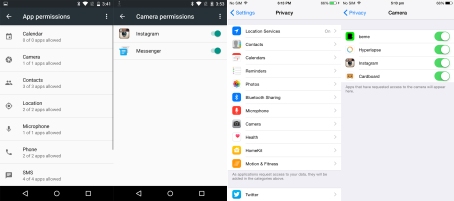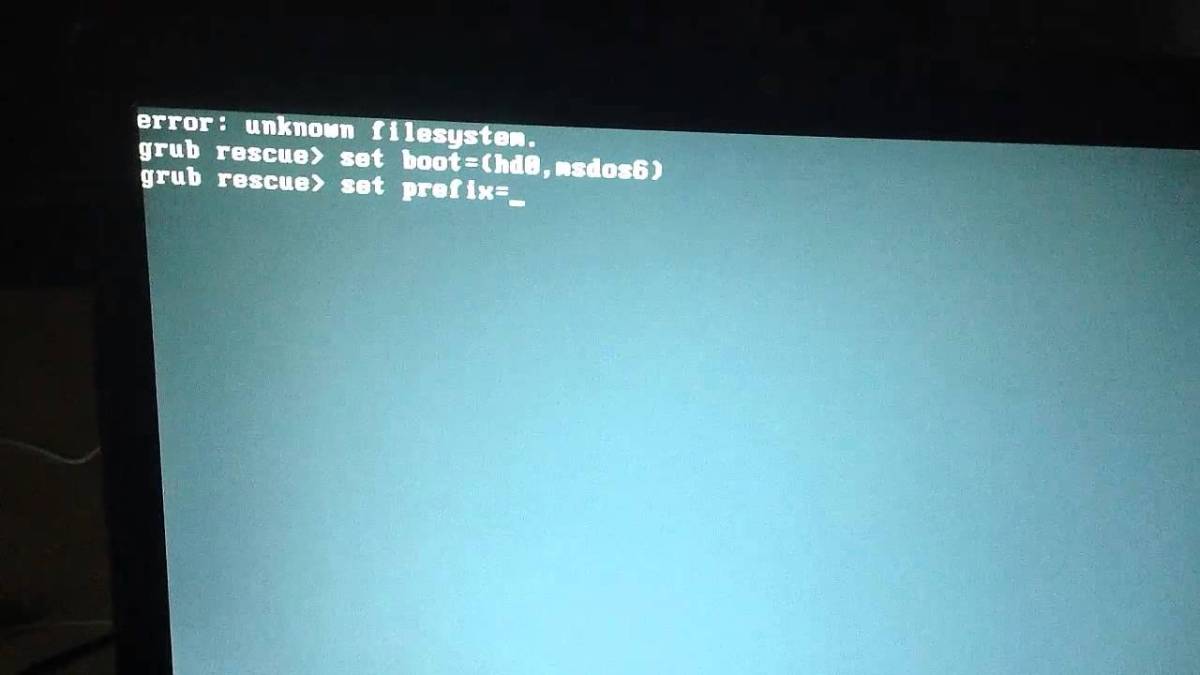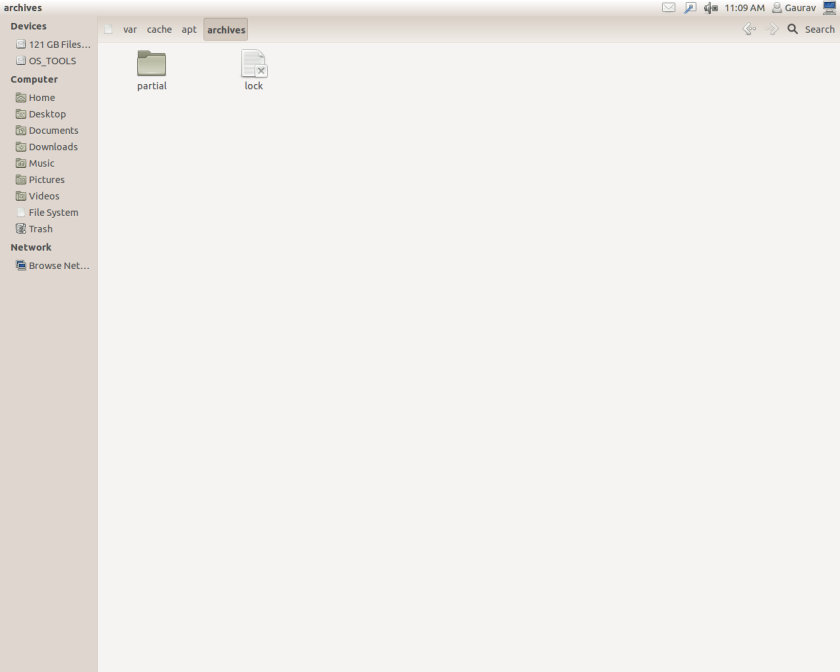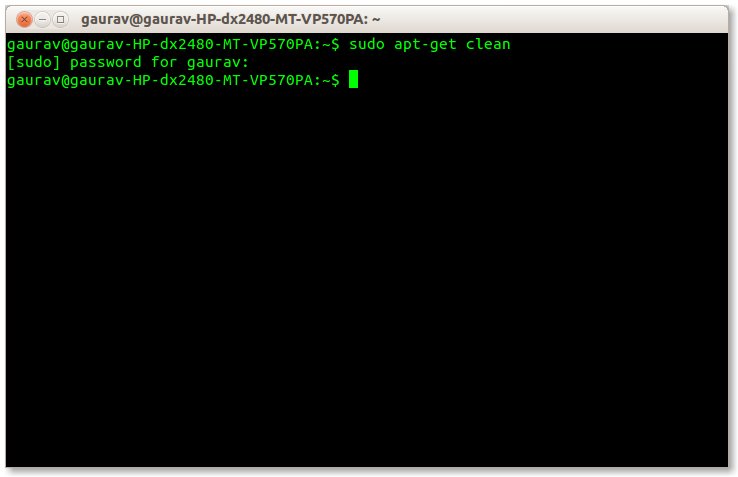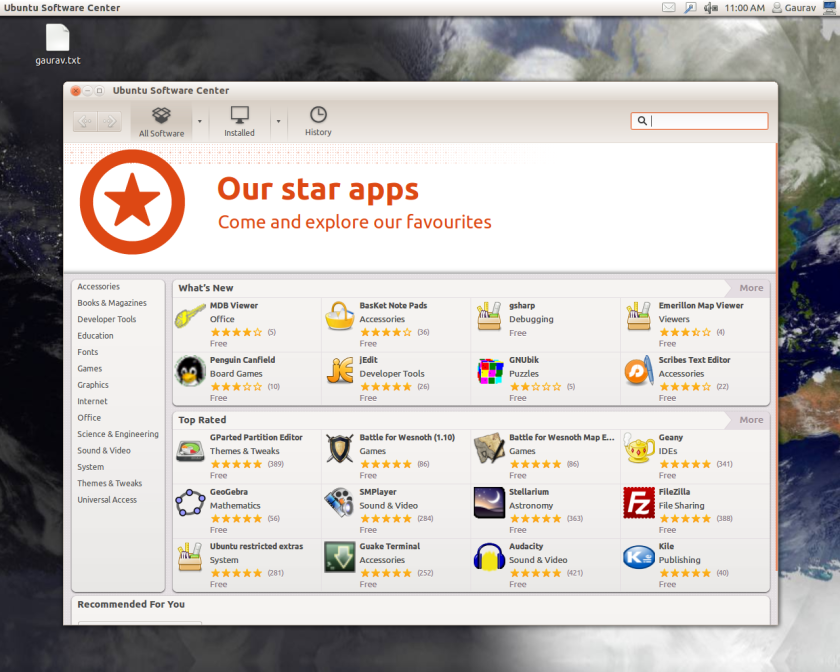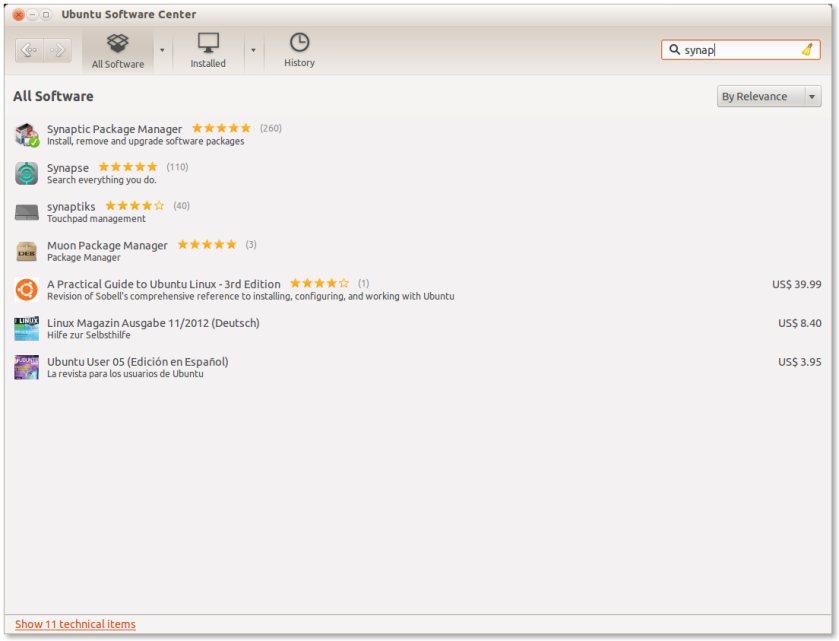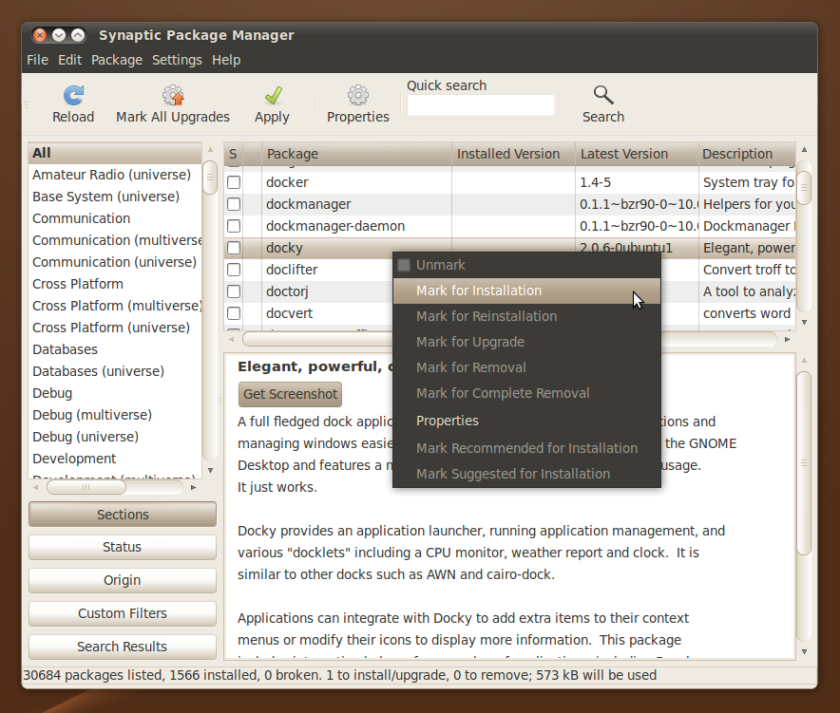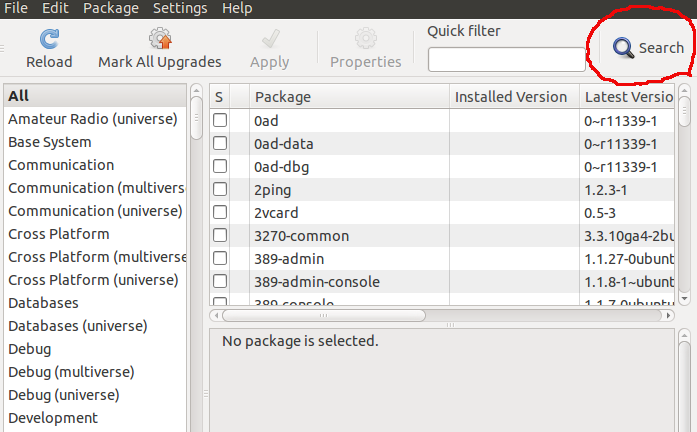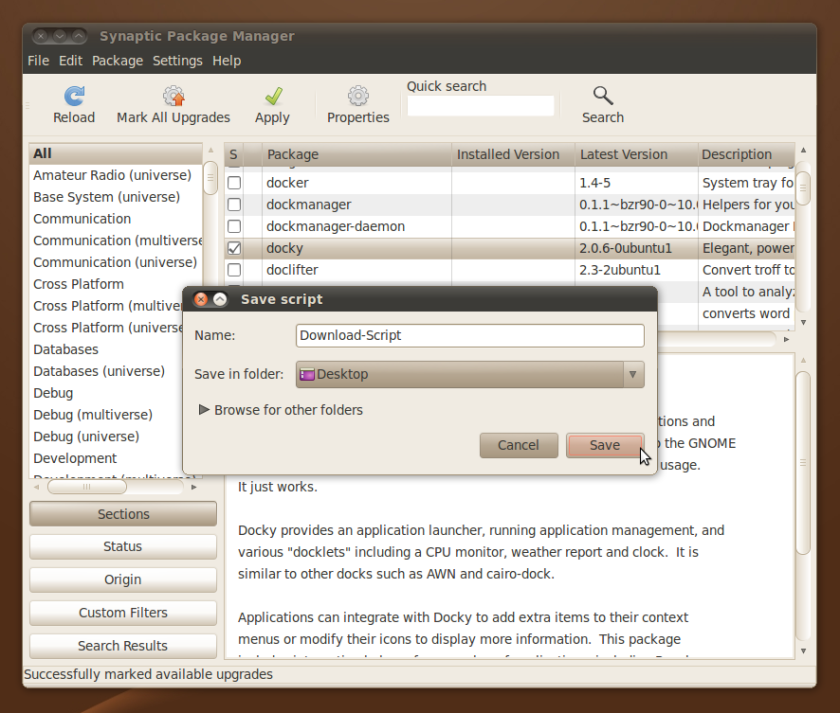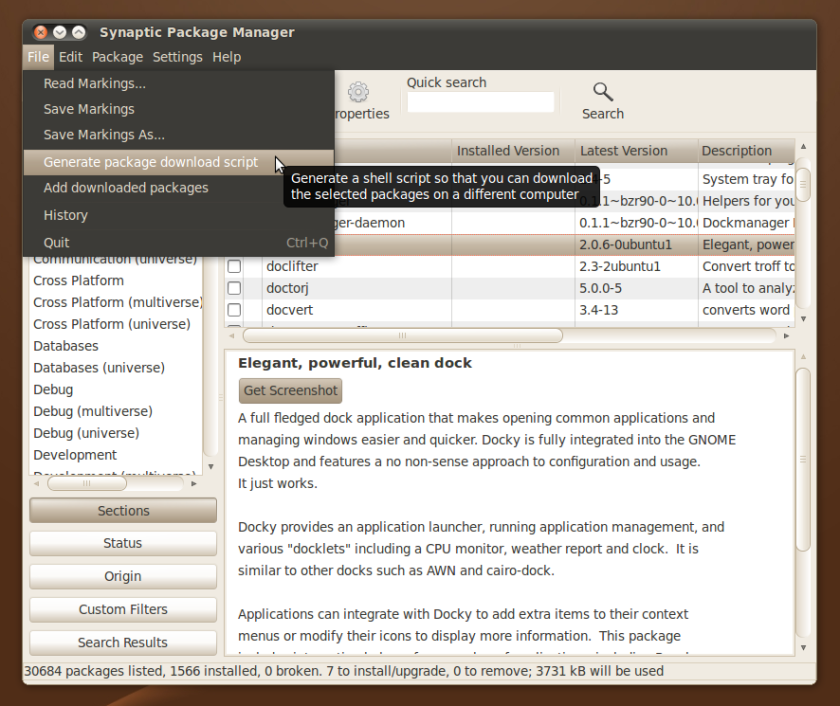Android marshmallow is latest iteration in the Android OS. Its version number is six and as it is said it is n ext to L (Lollipop). The release date for android 6.0 is said to be 05-oct-2015(Today!!) and certainly like me you would like to know if your device will get it or not? What would be new features? And at last when you googled all your queries, what would that catchy words mean?
ext to L (Lollipop). The release date for android 6.0 is said to be 05-oct-2015(Today!!) and certainly like me you would like to know if your device will get it or not? What would be new features? And at last when you googled all your queries, what would that catchy words mean?
So let’s start from features, what will be the new features of marshmallow.
Google says that lollipop was design centric update, but 6.0 is performance oriented. Of course there are many new features, and exiting things but there are lot more bug fixes, which users may not notice. There are more exciting things for app developers and designers. Let’s dive now.
Google now on tap:
This is simple, yet powerful feature. Here is how it works. You press and hold home key during any app and Google now will read the screen. It will look for any interesting links, photos celebrity name and what not. You will be prompted with more information about what is available on screen.
Let say someone sent you a name of a song, you tap and hold home key while you read a message. You might prompted with information about artist and may be a Youtube link.
Fun, or not?
Doze:
Everybody claims to shave battery and then does nothing. This new update in masrshmallow may be different. It has simple idea. Pause apps which are not being used. Andoird monitors your device and pauses apps which are not being used. Nothing is free in this world and so is the battery life. The tradeoff here is we may not have updated content when we launch app which is paused, but we may have longer battery life. Sounds fair enough.
USB type c Support:
If you are like me who thinks that as far as data is transferred and you don`t need to buy a new cable things are fine. This is worth to know. Apple already introduced this and google is adding support in 6.0. Does this makes difference? Well certainly. The idea is to replace both ends. Now a days we use usb 2.0 or 3.0. The data cable we use has one full size usb and other side is micro variant. In usb type c both ends will be the same. So on client device and host device there will be a same type of usb and no need to worry about which plus in where. You can tell it is reversible usb connector. You can go here and here to know more.
Please note that this is a hardware based specification and your phone needs to have usb type 3 connectors. If you are buying new phone and want to know which phones have usb type 3 connector, go here.
App permissions:
We all wanted it. At one time or another we have thought that what if we can deny to certain permissions and still be able to use apps. There are updates in this section and on someday we can see our dream come true.
For example let say you like to use certain app that can play music. The music app needs to read and write sd card, needs internet to update tags and metadata and of course ads may be downloaded. What if that app also need to read contacts and your messages. Things are fishy here. Earlier you had only once choice, if you are not agree, you don`t install app at all.
Now it changes with Android marshmallow. You are prompted to allow or decline when certain app needs certain resource. Like if the app need to record audio, you will be prompted. Unlike earlier days when you are asked for permissions at installation time, here you can allow or deny for individual requests. You can revoke access later on. You can look for any resource and who is using it. You may want to know which app is keeping tab on your location.
Sounds more power right?
Remember, with great power comes great responsibility.
Fingerprint support:
One more hardware dependent feature. The update is android will get native support for finger print. So if your device houses a finger print scanner, android will natively utilize it. For developers it will be easier to develop apps using in built classes rather than writing complex logics. Your screen may be used as finger print reader. Not sure yet. Hope is the moral of the story.
App links:
Remember creepy “Open with dialogue” and its minion notification saying “You can clear defaults blab la bla….”. Well google is not a fan. The app links are more intelligent now. Android marshmallow will know that which apps do what. You won’t be asked for a Youtube link for “Open with” or for email link. Respective app will fire up immediately. This is a small feature, but this is what Android m stand for. Increasing productivity. Lots of people will feel that Android is smarter and easier and they won`t know why.
Cut, copy and paste:
Most used functionality in this digital world. When you select text in current android, you are prompted with some icons which can be used for these functionality. Now google is improving these. You will have buttons with cut, copy or paste written over it. So you don’t have to deal with tiny icons. As I said earlier. More productivity is a mantra for marshmallow.
Who will be the lucky one?
Of course, nexus devices are first, they will be,
- Nexus 5
- Nexus 6
- Nexus 7(2013)
- Nexus 9
- Nexus Player
You can skip line and use official factory image. Check out here. Your data will be wiped if you use factory image.
Motorola
Once owned by google and now a Lenovo company always delivers updates before others can.
- 2015 Moto X Pure Edition (3rd gen)
- 2015 Moto X Style (3rd gen)
- 2015 Moto X Play
- 2015 Moto G (3rd gen)
- 2014 Moto X Pure Edition in the US (2nd gen)
- 2014 Moto X in Latin America, Europe and Asia2 (2nd gen)
- 2014 Moto G and Moto G with 4G LTE2 (2nd gen)
- DROID Turbo
- 2014 Moto MAXX
- 2014 Moto Turbo
HTC
- One M9 (by the end of 2015)
- One M8 (by the end of 2015)
- One M9+
- One E9+
- One E9
- One ME
- One E8
- One M8 EYE
- Butterfly 3
- Desire 826
- Desire 820
- Desire 816
For more.
So this is it. Keep it sweeter, Marshmallow…..
Attribution for images:
The images i used are not mine. They are used for non commercial information purpose only. The copy right are owned by respective owners. Thanks.
- http://cdn.androidadvices.com/wp-content/uploads/2015/08/Google-Android-M-1024×524.jpg
- http://cdn.redmondpie.com/wp-content/uploads/2015/08/Android-6.0-Marshmallow-main1.png
- http://core0.staticworld.net/images/article/2015/06/google-now-on-tap-movie-100589009-large.idge.jpg
- http://happyfathersdaygiftsideas.com/wp-content/uploads/2015/09/Doze-sync.jpg
- http://www.datapro.net/images/usb_types.jpg