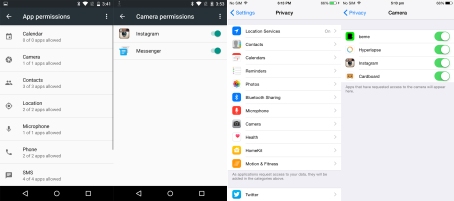Which are some cool websites to learn something new?
What are the ten web-sites in India one should visit daily?
Answer by Vasundhara Tadkalkar: What are the ten web-sites in India one should visit daily?
1. Quora
Not that you need encouragement—it’s the one of the most popular sites on the Internet. Plus there is bonus! you are not wasting your time. You are just adding piles of information to your storage. Fun, isn’t it?2. Reuters
If you’re looking for sober, unbiased news coverage that’s less infotainment, less political activism, and more pure journalism, then the international news agency with 160 years of history as the world’s most respected wire service is probably your best choice. Established in London in 1851 to provide financial market data, Reuters built a reputation as the first to report international news scoops, including news of Abraham Lincoln’s assassination. Reuters online is multi-lingual, employs thousands of reporters, and hits all the highlights without the fluff. It’s like normal news, except for grownups.3. Pinterest
Pinterest is a bit like Hotel California: “you can check out any time you like, but you can never leave”—it’s that consuming. On the social pinboard site you “pin” images from around the Web to your categorized boards, and others can then repin your pics. It’s a way to collect your thoughts, bookmark recipes and tips, or just get inspired. If you’re not already pinning, check out how you can get started.4. Lifehacker
Your life needs some hacking and this Gawker site has the low-down on how to do it. While there’s a lot of emphasis on improving your digital well-being, there are also plenty of other worthwhile tips and tricks to be found for bettering your life overall, in areas such as food, creativity, work, and travel, to name a few.5. The Verge
Former Engadget Editor-in-Chief Joshua Topolsky launched The Verge to be an accessible technology site, but one with longer, in-depth features and reviews where the design is as important as the writing. Mission accomplished. The Verge may not have the most traffic among gadget blogs (yet) but it’s definitely got the buzz; it even won five Webby Awards last year. The site now also features The Verge Video, with regular video updates about the gadget world.6. Slate.com
One of the very first online magazines alongside Salon, Slate’s come a long way from the days when it was owned by Microsoft. In its 17 years the online magazine has covered or argued about everything you can imagine in politics, tech, business, art, and life. It couldn’t make paid subscriptions work but succeeded in podcasts, and became an award winner at the National Magazine Awards in 2011.7. CollegeHumor
Perhaps you wish you could relive your college glory days—the good times when everything was a riot. Luckily there’s plenty of that fun to be had at this comedy site, home of some of the most consistently hilarious sketches and series of today. Most of the time they are NSFW (not safe for work), so check it out before the boss gets in.8. Twitter
There was a time when only a handful of the PCMag staffers had Twitter accounts. Now Twitter is a full-time companion for just about everyone here, and you’re probably no exception. Even if you don’t tweet anything yourself, it’s the best place to read breaking news from media outlets, pithy comments from celebs and comics, and some solid lunch longreads. In fact, if you follow your favorite sites on Twitter you probably don’t need to store them in your bookmarks bar.9. Consumerist
When a tech product is flawed or an online service doesn’t work like it should, you’ll read about it in PCMag’s review. But when customer service reps refuse to listen to your cable troubles or restaurants are overcharging for their meals, you’ll read about it on The Consumerist. Now owned by Consumer Reports, it’s updated throughout the day and is chock-full of useful shopper information.10.Amazon
Last but not least, keep update of whats going on in market. Who wouldn’t want to save a handful!Edit: Here are some fun things you can do on internet
1. Make some sick beats at Patatap
They even have matching visuals to complement the sounds. Jam out with your friends for a guaranteed good time!2. Learn any course you can imagine at Coursera
Learn from literally thousands of options, a lot of which are free. Knowledge is power after all, especially unnecessary knowledge!3. Read hilarious online comics like Dr. Mc Ninja
Or go on to comic prospector and find something else you like (But if you don’t like Dr.McNinja then you suck)4. Photoshop pictures online using Pixlr
No need to sign up or anything, just go on and manipulate your photos and make your friends look fat. It’s a classic!5. Play hi quality games at BigPoint
Just make sure you have an unlimited internet plan, otherwise you’re screwed.6. Send files upto 1GB for free from Pando
That’s HUGE!7. Learn how to make pretty much anything at VideoJug
Learn to make cool cakes or candles or dirty toys or whatever.8. Learn to read body language and detect lies at Blifaloo
There’s no sure shot way to tell if a person is lying, but you can always pretend that there is and get them to tell the truth anyway!9. Get free tech support at Techguy
If you’re having problems with your computer, this free volunteer site will sort you out. Forget your stupid computer guy who only shows up when you’re not at home!10. Find free wifi spots worldwide at WifiFreeSpot
It even lists some clinics in Delhi with free Wi-Fi! Now I can just pretend to have a migraine and get free internet woohoo!11. Send an anonymous email with 10MinuteMail
The email address disappears after ten seconds, so you go scot-free while your nemesis finally accepts that you are the better human.12. Learn any language in the world at Duolingo
With a little patience, you can be spewing French pickup lines and Spanish cuss words interchangeably. Very useful.13. Watch from hundreds of documentaries atDocumentaryHeaven
It’s got Kubrick on the home page, which basically convinced me that this site is legit. They’ve got loads of free documentaries ripe for the picking!14. Learn killer magic tricks at GoodTricks
Everybody loves magic, so if you want to be the next David Blaine (Do you really?), then head on over here and start levitating or whatever.
Source – megnetudeconsulting15. Torrent websites for everything else!
Just don’t download anything illegal! *smirk*
Source – betanews
Get off Facebook and go do something useful!As Aryaman suggested,
You can visit 9GAG which has the best funny pics, GIFs, videos, memes, cute, wtf, geeky, cosplay photos on the web. 9GAG is your best source of fun.Thank you for the suggestion!
Thank you everyone for the upvotes! 2K that’s amazing!Edit : 4k+!!! thanks everyone.
Arpit bhati suggested some channels on you tube- Vsause, Numberphile, Minutephysics, CGP Grey. Hope you like it.
Rahul Gupta suggested Howstuffworks, well how could I have forgotten it.
thanks for the suggestion.Some of the above are from schoopwhoop, another awesome site to visit!
Thanks for the love, its my 1st above 100 & 5k upvotes.
The sweet new marshmallow(Android 6.0)…Will you test is soon? List of devices which will get Android Marshmallow
Android marshmallow is latest iteration in the Android OS. Its version number is six and as it is said it is n ext to L (Lollipop). The release date for android 6.0 is said to be 05-oct-2015(Today!!) and certainly like me you would like to know if your device will get it or not? What would be new features? And at last when you googled all your queries, what would that catchy words mean?
ext to L (Lollipop). The release date for android 6.0 is said to be 05-oct-2015(Today!!) and certainly like me you would like to know if your device will get it or not? What would be new features? And at last when you googled all your queries, what would that catchy words mean?
So let’s start from features, what will be the new features of marshmallow.
Google says that lollipop was design centric update, but 6.0 is performance oriented. Of course there are many new features, and exiting things but there are lot more bug fixes, which users may not notice. There are more exciting things for app developers and designers. Let’s dive now.
Google now on tap:
This is simple, yet powerful feature. Here is how it works. You press and hold home key during any app and Google now will read the screen. It will look for any interesting links, photos celebrity name and what not. You will be prompted with more information about what is available on screen.
Let say someone sent you a name of a song, you tap and hold home key while you read a message. You might prompted with information about artist and may be a Youtube link.
Fun, or not?
Doze:
Everybody claims to shave battery and then does nothing. This new update in masrshmallow may be different. It has simple idea. Pause apps which are not being used. Andoird monitors your device and pauses apps which are not being used. Nothing is free in this world and so is the battery life. The tradeoff here is we may not have updated content when we launch app which is paused, but we may have longer battery life. Sounds fair enough.
USB type c Support:
If you are like me who thinks that as far as data is transferred and you don`t need to buy a new cable things are fine. This is worth to know. Apple already introduced this and google is adding support in 6.0. Does this makes difference? Well certainly. The idea is to replace both ends. Now a days we use usb 2.0 or 3.0. The data cable we use has one full size usb and other side is micro variant. In usb type c both ends will be the same. So on client device and host device there will be a same type of usb and no need to worry about which plus in where. You can tell it is reversible usb connector. You can go here and here to know more.
Please note that this is a hardware based specification and your phone needs to have usb type 3 connectors. If you are buying new phone and want to know which phones have usb type 3 connector, go here.
App permissions:
We all wanted it. At one time or another we have thought that what if we can deny to certain permissions and still be able to use apps. There are updates in this section and on someday we can see our dream come true.
For example let say you like to use certain app that can play music. The music app needs to read and write sd card, needs internet to update tags and metadata and of course ads may be downloaded. What if that app also need to read contacts and your messages. Things are fishy here. Earlier you had only once choice, if you are not agree, you don`t install app at all.
Now it changes with Android marshmallow. You are prompted to allow or decline when certain app needs certain resource. Like if the app need to record audio, you will be prompted. Unlike earlier days when you are asked for permissions at installation time, here you can allow or deny for individual requests. You can revoke access later on. You can look for any resource and who is using it. You may want to know which app is keeping tab on your location.
Sounds more power right?
Remember, with great power comes great responsibility.
Fingerprint support:
One more hardware dependent feature. The update is android will get native support for finger print. So if your device houses a finger print scanner, android will natively utilize it. For developers it will be easier to develop apps using in built classes rather than writing complex logics. Your screen may be used as finger print reader. Not sure yet. Hope is the moral of the story.
App links:
Remember creepy “Open with dialogue” and its minion notification saying “You can clear defaults blab la bla….”. Well google is not a fan. The app links are more intelligent now. Android marshmallow will know that which apps do what. You won’t be asked for a Youtube link for “Open with” or for email link. Respective app will fire up immediately. This is a small feature, but this is what Android m stand for. Increasing productivity. Lots of people will feel that Android is smarter and easier and they won`t know why.
Cut, copy and paste:
Most used functionality in this digital world. When you select text in current android, you are prompted with some icons which can be used for these functionality. Now google is improving these. You will have buttons with cut, copy or paste written over it. So you don’t have to deal with tiny icons. As I said earlier. More productivity is a mantra for marshmallow.
Who will be the lucky one?
Of course, nexus devices are first, they will be,
- Nexus 5
- Nexus 6
- Nexus 7(2013)
- Nexus 9
- Nexus Player
You can skip line and use official factory image. Check out here. Your data will be wiped if you use factory image.
Motorola
Once owned by google and now a Lenovo company always delivers updates before others can.
- 2015 Moto X Pure Edition (3rd gen)
- 2015 Moto X Style (3rd gen)
- 2015 Moto X Play
- 2015 Moto G (3rd gen)
- 2014 Moto X Pure Edition in the US (2nd gen)
- 2014 Moto X in Latin America, Europe and Asia2 (2nd gen)
- 2014 Moto G and Moto G with 4G LTE2 (2nd gen)
- DROID Turbo
- 2014 Moto MAXX
- 2014 Moto Turbo
HTC
- One M9 (by the end of 2015)
- One M8 (by the end of 2015)
- One M9+
- One E9+
- One E9
- One ME
- One E8
- One M8 EYE
- Butterfly 3
- Desire 826
- Desire 820
- Desire 816
For more.
So this is it. Keep it sweeter, Marshmallow…..
Attribution for images:
The images i used are not mine. They are used for non commercial information purpose only. The copy right are owned by respective owners. Thanks.
- http://cdn.androidadvices.com/wp-content/uploads/2015/08/Google-Android-M-1024×524.jpg
- http://cdn.redmondpie.com/wp-content/uploads/2015/08/Android-6.0-Marshmallow-main1.png
- http://core0.staticworld.net/images/article/2015/06/google-now-on-tap-movie-100589009-large.idge.jpg
- http://happyfathersdaygiftsideas.com/wp-content/uploads/2015/09/Doze-sync.jpg
- http://www.datapro.net/images/usb_types.jpg
How could Google’s new logo be only 305 bytes, while its old logo is 14,000 bytes?
Answer by Ilya Yakubovich:
The old logo uses a complicated serif font which can only be created using bezier curves. All together, it has 100 anchor points, resulting in a 6 KB (6,380 bytes) file. When compressed, the size comes down to 2 KB (2,145 bytes).
A simplified version of the new logo, on the other hand, can be constructed almost entirely from circles and rectangles (with the exception of the lower-case g):
The entire logo consists of:
- 10 circles (2 each for the capital G and lower case g, 2 for each O, and 2 for the e)
- 5 rectangles (2 for the capital G, 1 for the lower case l, 2 for the e)
- 1 shape made with 7 anchor points (the descender on the lower-case g)
While Google hasn't released the optimized 305 byte logo and it doesn't seem to be available online, I believe that they got the size down to 305 bytes as they claim.
To verify this, I recreated the first letter (G) in the SVG format, resulting in a file that's 302 bytes uncompressed, and 195 bytes compressed.
Here's the entire uncompressed graphic, consisting of two circles and two rectangles:
<svg xmlns="http://www.w3.org/2000/svg"><circle r="100" cy="100" cx="100" fill="#4885ed"/><circle r="70" cy="100" cx="100" fill="#ffffff"/><rect transform="rotate(-40 166,67)" height="78" width="99" y="27" x="117" fill="#ffffff"/><rect height="30" width="88" y="87" x="111" fill="#4885ed"/></svg>This generates the graphic on the right:
As another user pointed out, there is also a way to generate the new logo using strokes rather than fills. This is also something that wasn't possible to do with the old log, and can result in an even smaller file. The code for the entire logo (courtesy of Jaume Sanchez Elias) is 290 bytes:
<svg xmlns="SVG namespace" width="600" height="250"><g stroke-width="16" fill="none"><path d="M173 102a51 51 0 1 1-13-30m20 37h-53" stroke="#4a87ee"/><circle cx="227" cy="128" r="32" stroke="#d83038"/><circle cx="313" cy="128" r="32" stroke="#f4c022"/><path d="M401 160a31 31 0 1 1 0-61m-4 0a24 29 0 1 1 0 61m26-67v79m-1-12a20 20 0 1 1-52 17" stroke="#4a87ee"/><path stroke="#4ab95a" d="M449 51v115"/><path d="M529 118a30 30 0 1 0-2 24m5-32l-62 28" stroke="#d83038"/></g></svg>Using this approach, the entire logo can be drawn using 2 circles (for the 2 o's) and 4 paths (for the G, g, l, and e).
How could Google's new logo be only 305 bytes, while its old logo is 14,000 bytes?
SEBI for StartUps

In a move to help entrepreneurs and create more jobs Securities and Exchange Board of India (SEBI) decided to make change in disclosure norms. These are the norms which requires you to disclose all the information which may effect investors decision. This will help startups to raise fund and grow faster.
The most common problem for startups is funding. The move to ease norms may bring the light to the path to achieve funding goals and may drive the success of the startup companies, which can create more jobs and bring economy to the new levels.
The new norms eased relaxations for the companies which works in the areas of IT, data analytics, intellectual property, bio-technology or nano-technology related areas. This will help the companies to get listed on separate Institutional Trading Platform. This is specialised platform designed for SMEs. You can read about them here.
SEBI opened this for institutional investors and HNI(High Networth Individuals), as want to safeguard investors against higher risk of investment in this case. Under the new platform the promoter holding is locked for only six years while in case of main platform it is three years. Startus may not disclose how they will use the fund or other details like group of companis , litigation. The minimum investment lot is 10 lac , as sebi want only big players to invest. Later startup can graduate to main platform and small investors can invest also.
The idea is simple. Create a new platform for new entities and ease the norms which are implemented in general. Once new entity is mature enough, one can move on. There are also norms for delisting and exiting.
I created this small article in layman language so everybody can understand. I would suggets you can head over to following links for more specific insights.
- http://www.moneycontrol.com/news/market-news/sebi-notifies-start-up-listing-norms_2545581.html
- http://www.thehindubusinessline.com/markets/stock-markets/sebi-makes-it-easier-for-startups-to-tap-market/article7541818.ece
- http://www.businesstoday.in/magazine/markets/stocks/sebi-eases-norms-for-new-age-start-ups-but-bottlenecks-remain/story/221095.html
- http://yourstory.com/2015/07/sebi-sme-funds-misuse/ (Don`t part of public`s money, PLZ!!!!)
- http://timesofindia.indiatimes.com/business/india-business/Sebi-relaxes-startup-listing-norms/articleshow/47793299.cms
- http://www.business-standard.com/article/markets/sebi-notifies-start-up-listing-norms-makes-fund-raising-easier-115081401906_1.html
- https://thetechportal.in/2015/08/15/sebi-relaxes-norms-to-make-easy-for-startups-to-raise-funds-and-get-listed/
- http://www.freepressjournal.in/listing-norms-for-startups-to-be-out-in-7-days-sebi-2/
- http://www.business-standard.com/article/markets/sebi-notifies-start-up-listing-norms-makes-fund-raising-easier-115081401906_1.html
Get bank details of anybody. No hacks. No technology. Simple flow in technology.
How to hack bank details of anybody?Here’s How I Can Know Anyone’s Bank Balance In India. Bank Security Bug Exposed.
From http://www.storypick.com/bank-security-bug/
Via: http://www.storypick.com/author/indrajeet/
Have you ever wondered how much money is there in your neighbours bank account? Do you want to know the bank account details of somebody but don`t want do any technical stuffs. Then indian banks made this easier for you. Here is what you can do to know the bank details of anybody using their passbook(yes passbook, not password). You just need the front page of their pass book and you can have all the details, all the transactions made with date and time. Moreover you can keep doing this as many times as you wanted.
Here goes the idea.
Get the barcode printed on the passbook.
Paste on your passbook and keep getting details.Simple and Hassle free.
PS: Tested by original author on various banks passbook printing machines.
Which is the best city in India to settle and why?
Gandhinagar: Why you should move here?
Answer by Ajeet Panigrahi:
Well before I answer this question, I would like to say that I lived in many different cities including Mumbai, Delhi, Kolkata , Chennai, Ahmedabad, Vadodara, Patna, Pathankot, Kochi, Nashik, Lonavala, Nicobar, Bhubaneshwar, etc.
But the city I liked the most and one of the city where anyone can live a peaceful and uninterrupted life goes like this:
1. The city is Planned, in a damn good way. It was planned by HK Mewada and Prakash M Apte, who worked as trainees under Legendary Architect Le Corbusier, the architect who designed Chandigarh. The plan somewhat looks like this.
(Image source: Page on indiatravelite.com )
2. Some one said about Greenery. This is the Greenest City in Asia with 54% forest cover of its total area. For instance, a normal city has 150 Trees per 100 persons, but this city has more than 400 trees per 100 which is very high.
( Image Source: www.swastikrealbiz.com)
3. Has a market place in every 1 Sq. Km where one can find all the basic daily needs.
4. Has got garden in every sector where people spend time with families.
Few of the Gardens are so well made that they do attract lots of people from outside.
( Image Source: www.omnilexica.com)
5. The normal view of a road is like this. Its not a Highway, but only a Sector Road.
( Image Source: epaper.timesofindia.com)
6. Temples! There is Akshar Dham, Gandhi Mandir, and many small temples in each sector.
(Image Source: www.travelguru.com)
7. Has got very less traffic. A busy day somewhat looks like this.
( Image source: Xossip)
8. Pollution, naah, I couldn’t find any.
9. And the best part are the people. Gujjus are the best and one of the least violent people in entire country. Ther are always Maja Ma Che.
10.Mahatma Mandir..
Don’t be surprised, its not airport..
(Image source: swapnasrushtiwaterpark.com)
11.These kind of pedestrians
And you can roam anywhere anytime without fears.!!!pretty safe.
(Image Source : katiraconstruction.com)
12.Celebrations (Navratri)
(Image Source: www.gandhinagarportal.com)
13. Water show
(Image source: www.swaminarayan.org)
14. IT Parks (TCS Builiding) Many such buildings are coming up. Also to mention the first smartcity of India, GIFT City is also coming up.
( Image Source: www.snehalshaharchitect.com )
15. This is how intersections/circles look like. There are many like these in Gandhinagar. They are just like mini parks built in between the roads.
(Image source: Google Images)
16. And to all the Non Vegetarians out there, resist this if you can. For your information, that is completely vegetarian. (I am saying it being a non vegetarian).
(Image source: Google Images)
There are many more things I can say but need to leave office.
And Yes the city is GANDHINAGAR, Capital of Gujarat.
Some things which I couldn’t add due to time constraints, added by Mithil Leua.
Edit 1: Sources added.
Edit 2: Some details of Interchanges and Food added.
What are the best startup incubators and accelerators in India?
Start-up ecosystem is at its peak in India, so what are best incubators, accelerators, coworking spaces for Indian entrepreneurs ?
What are the best startup incubators and accelerators in India?
20 Python libraries you can’t live without
Hi there fellas. Today i am going to list 20 python libraries which have been a part of my toolbelt and should be a part of yours as well. So here they are
View original post 538 more words